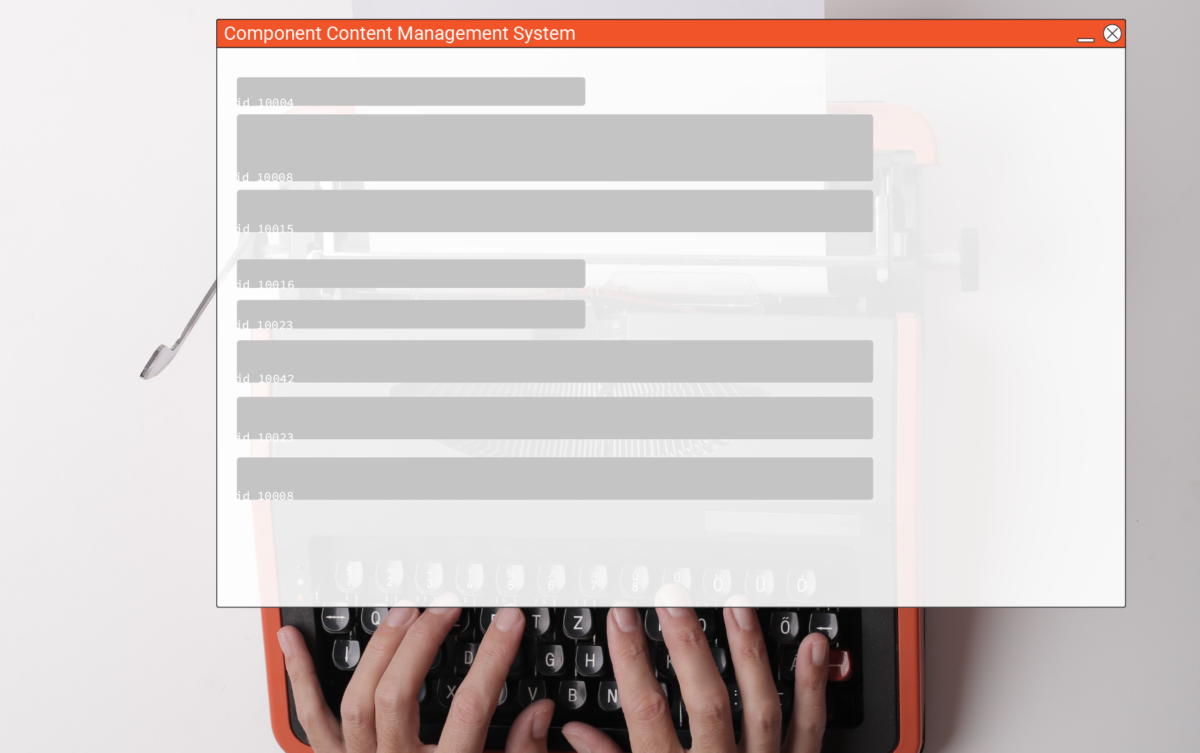You are working in documentation, maybe as a technical writer, and thinking about better tools? Or do you want to upgrade your current workflows, move away from static documents? Let’s take a general look at what a component content management system is and how it makes your documentation job easier.
Component content management system or CCMS
The bulky term “component content management system”, short CCMS, already contains the big differentiator to other tools: component. Every element – paragraph, header, etc. – receives a unique ID and is stored in a database, it becomes a component.
Content management systems (CMS) – think WordPress – manage whole articles. In a CCMS, you control elements on a micro-level, it also enables you to do very unique things:
Content Re-Use or single-sourcing
Since every piece of information in your CCMS has a unique ID, you can also re-use it. Did you ever write the documentation for different but very similar products? Or the same steps over and over again? Wouldn’t it be nice to re-use paragraphs, steps, and sometimes even headings? Well, now you can! And if you made a typo you don’t need to open dozens of different documents or search for paragraphs, corrections are automatically applied everywhere. Of course, this makes maintaining your documentation much easier as well, even small changes can be applied to a wide range of publications.
Let’s illustrate the above on a fictional example: You are writing the user manual for a new smartphone. It is available in three variations, the main differentiator being the screen size, camera, and processor. All main functions are the same, so if you write your documentation in a standard text processor, you need to create three documents with almost the same content. If you discover any mistakes or the product changes during your writing process, you need to make changes to all three documents. You also need to paste graphics into all documents and update them if necessary. And now imagine you have to translate this user manual to different languages.
Translation management
Documentation rarely stays in one language, especially if you’re targeting end customers. Maintaining and translating static documents takes a lot of time and creates a lot of overhead. Any more sophisticated CCMS links translations to the components you re-use. If you create the documentation based on older (already translated) versions of your products or if you create manuals for only slightly different variations, the savings are immediately evident: A good CCMS only exports new sections for translation, that were not translated before.
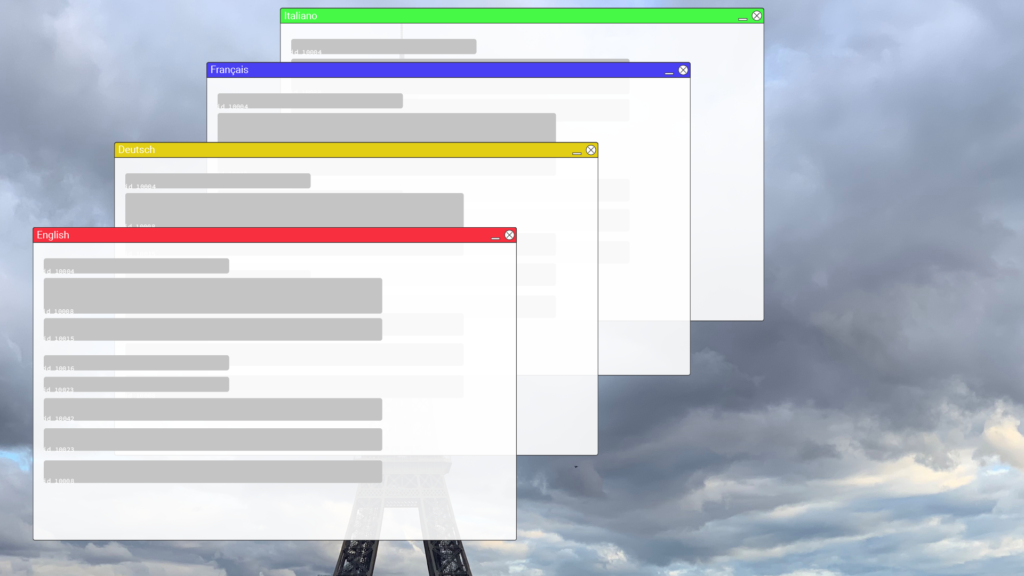
Back to our example above with those three variations of a smartphone user manual: In this case, you translate the manual with the most content first. The CCMS provides a standardized export format for translation agencies, they translate it for you and you just import the finished translations. Now those other two variations of your smartphone user manual, sharing the same content, are automatically translated. All you need to do is handle the deviations.
Just imagine for a moment why you would send out whole documents for translation (like our three smartphone user manuals) if you could just send out the parts that need to be newly translated? As soon as translations are involved, you can very easily calculate how much money you save with a CCMS: It’s every word you are not additionally sending out for translations.
Documentation formats, from web to PDF
So far we only looked at the component and management part of a CCMS, but what about the actual output? You might think it’s ok to use static word documents or PDFs, some of your customers might even demand them. With a CCMS you can generate different outputs from the same content: Create a web-based user manual but also provide static documents for customers that want to print out the full manual. It might even be a legal requirement in your field to provide a static version of your documentation.
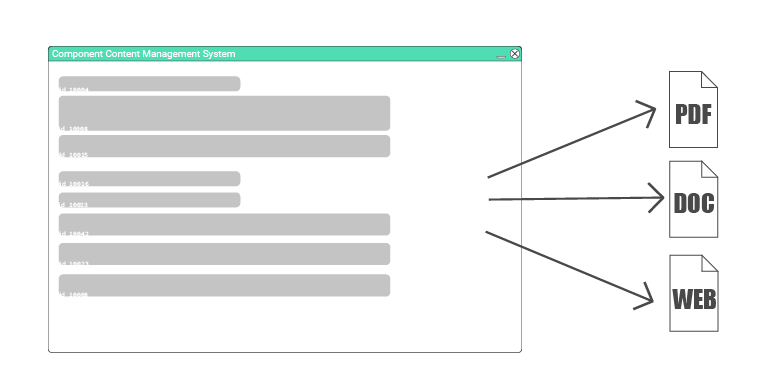
Needles to say, the strong separation of design and content saves you a lot of time. In our smartphone manual example, it means that you can concentrate on writing the actual documentation. If some colors need to be changed later it will be handled via centralized templates. Did you ever open 15+ documents just to make one little design change? Or exchange that one outdated graphic?
Media management
We didn’t talk about graphics yet. If you have static documents and use the same graphics you already know the drill: You open all your documents, paste or embed the image, and hope you didn’t forget something or that your pictures will never ever change. A component content management system usually handles media files the same way as components, so you re-use them wherever needed. If graphics change you just update one central file. Maintaining your documentation is suddenly a lot more comfortable, even if only one icon changed.
More flexibility for modern documentation
You might already notice that a CCMS enables you to make changes very fast and build a document structure that requires less maintenance. This way you can start writing your documentation even in the very early stages of product development. Using variables and a well-thought-through structure of content re-use enables you to make big changes fast and easy.
Concentrate on content
All those advantages have something in common: Better tools help you to concentrate more on the actual content and less on all those tasks around documentation: Design, maintenance, consistency, and translation management. Those tasks are important, but take a lot of time which you could spend on creating better content. So even if a component content management system is not the right fit for your needs, it might be a good starting point on how you can improve your documentation process.